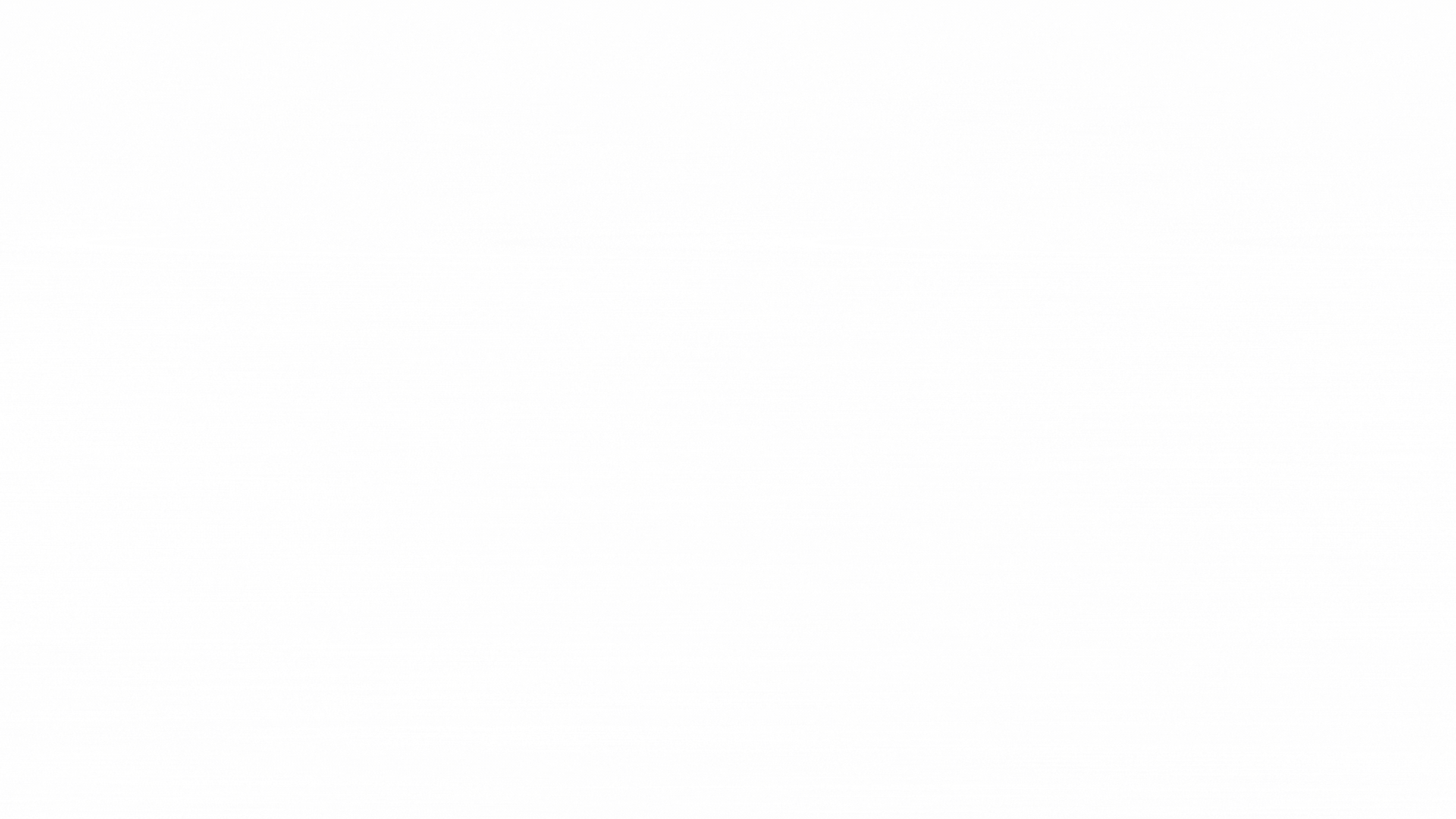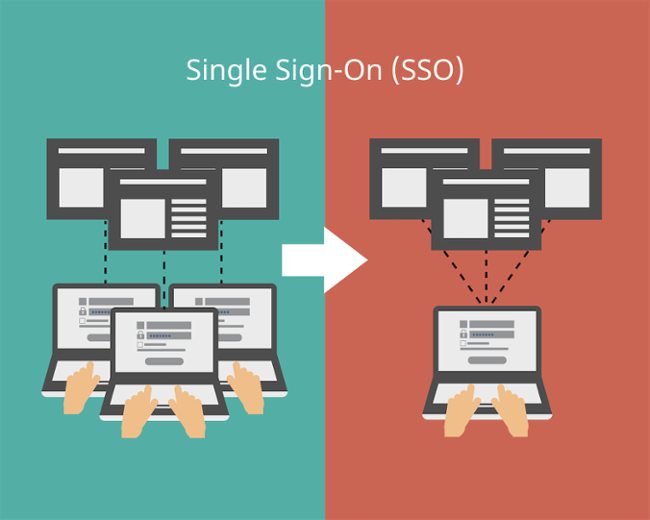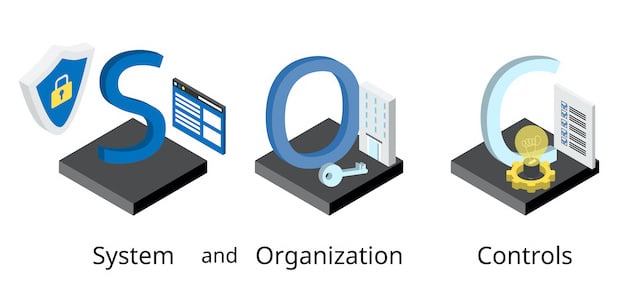Managing privacy and consent within a digital asset management solution
March 13, 2024 •Antra Silova
These days we all have heard the phrase “amid rising privacy concerns”, however, this phrase is typically related to how our personal information...
Having a hard time sorting through different digital asset management topics? Need a simple DAM explanation? Here is DAM explained in simple funny...
Read MoreBuilding your DAM team: who are DAM Stakeholders?
January 8, 2024 •Antra Silova
Are you considering a DAM solution for your organisation? Selecting a digital asset management system typically requires aligning the requirements...
Read MoreDAM Stakeholders - Creatives
December 20, 2023 •Antra Silova
When you’re looking to implement a new system at your organization, it is important to consider the needs and wants of all departments that will be...
Read MoreDAM Stakeholders - Marketing
December 4, 2023 •Antra Silova
This is the 2nd article in our 3-article series on DAM Stakeholders - the people that will be the users, directly benefit from, or be directly...
Read MoreDAM Stakeholders - IT
November 14, 2023 •Antra Silova
Have you decided a DAM solution would benefit your organisation? Digital asset management selection usually involves aligning the needs and...
Read MoreWhat is SSO?
October 16, 2023 •Antra Silova
You might have heard the acronym SSO, often used in relation to cybersecurity. What is SSO? SSO stands for "Single Sign-On." It's like having one...
Read MoreWhat is SOC 2 and what does it achieve?
August 8, 2023 •Ricky Patten
This article follows our recent post Why cybersecurity is important for digital asset management and addresses the questions we have received by many...
Read MoreAre you wondering why digital asset management is important for business? This is a story of a CFO, a Marketing Manager, and an IT Manager of a...
Read MoreDigital asset management DAM for Local Government
November 29, 2022 •Ricky Patten
Due to the convergence of Process, Place and People, Local Government organisations have been one of the earliest adopters of digital asset management
Read More