Metadata, Controlled Vocabulary and your DAM
December 19, 2015 •Antra Silova

Would you (and your users) be able to quickly find this asset in your DAM?
Over the past 20 years, we’ve helped to implement digital asset management (DAM) systems for over 100 clients. Regardless of the sector, a common challenge we’ve encountered relates to the process of asset ingestion and their naming and identification.
To ensure assets are able to be found quickly and easily – and are the correct assets that are needed – it’s important to consider the language and words that users already know as this is likely to be the language they use to look for assets in your database. For example, if your database contains images of buildings, and “buildings” is the word most commonly used, if you name or group these files “structures” instead of “buildings” users will struggle to find what they need, leaving them frustrated and feeling that the DAM solution simply doesn’t work.
For this reason, controlled vocabulary and metadata are important terms to consider when implementing DAM as they define how your users will search and retrieve your digital assets. The upshot is, if you can’t find it you can’t use it! And this holds true for every single file that you house in your asset database.
What does this have to do with asset ingestion?
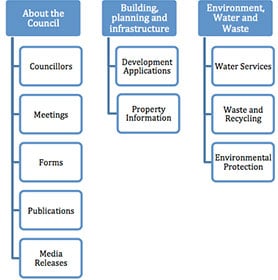
With processes and people in place we can now look at your asset categories. This is one of the quickest and easiest ways to prepare a DAM system as categories act as broad subject headings that then provide ‘containers’ for your assets.
A simple way to approach this is to consider the layout of your website, which should already be structured in terms of menus and sub-menus. For example, most Local Councils use a website menu structure that’s similar to the following.
In this example, “About the Council” is a main menu heading, under which you’ll find the sub-headings of Councillors, Meetings, Forms, Publications and Media Releases.
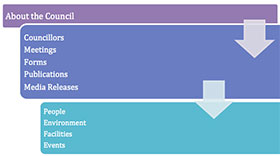
If you think about this structure as the framework for your DAM, “About the Council” becomes an asset ‘container’. That is, the group that houses any of your assets relating to Councillors, Meetings etc. The other containers are also taken from the main menu headings on your website.
Using the same logic, the subheadings on your website become your asset categories, with each category being assigned to a specific DAM container. To illustrate what this means, to assign any assets relating to public news you would create them using the following basic structure: About the Council > Media Releases > [asset name].
Metadata using a Controlled Vocabulary
The next step is to examine the setup of your metadata, which simply means all the terms that are used to identify or characterise a file. In search terms, these are often referred to as keywords, tags or descriptors. Embedding metadata into your files is the key to adding value to your digital assets so that users are able to search and retrieve the files on demand.
There are different ways of generating keywords so it’s useful to look at the Metalogging section of David Riecks’s Controlled Vocabularysite that we recommend to our customers, as this will give you an understanding of what you’re aiming to achieve.
Quite simply, controlled vocabulary provides a level of classification for creating and assigning keywords, and is the most common way in which a database is setup. The following example demonstrates this concept using “About the Council” as the container, with an asset category of ‘media releases’ and a controlled selection of choices for the next level of description.
A controlled vocabulary takes the guesswork out of adding and managing metadata – and is particularly valuable for tagging images, as they’re open to interpretation by the creator. It is preferable for the content creator or contributor to add the keywords when the image is created as they have the most knowledge of the asset. This also ensures that metadata is added at the time of ingestion.
Guidelines on Keywords – A special note on Images
When developing your keywords for an image, keep in mind that even with a controlled vocabulary in place, image naming is open to interpretation so keywords should generally relate to an image description. To create a uniform approach, an effective way to set up your vocabulary is to develop answers to the Who, What, Why, When, Where and How questions of the image. Here are some suggestions taken from David’s Guidelines:
Who
Are there people in the image or is this an object or scene?
Do you need to identify people by gender, age or other characteristic?
Do you need names?
What
What do you see in the image?
What larger grouping does this subject belong to?
Is there a dominant colour?
Where
Where is the subject located and is this important?
Is the area part of a larger region?
When
When was the image taken?
When in the year was the image taken e.g. the season?
Why
Why is the action in this image happening?
Why was the image captured/created? (identify why the photograph is important).
Does this image evoke any concepts? (include both positive and negative concepts).
How
How is the action or scene important?
Other questions to consider include:
• Do you need to include technical aspects of the image?
• Is there something unique about the composition of the image?
• Was the image taken from a unique or interesting perspective or viewpoint (close-up, aerial, silhouette)?
• Were any special effects used in the creation of the image (intentional blurring, timed or long exposure, etc.)?
• Is there something special about the light that’s important (firelight, candlelight)?
One of the biggest challenges for the successful implementation of DAM is the resistance to manual entering of data. If metadata can be embedded when the file is created, much of the information that makes the file a valuable asset can be automatically transferred when the asset is catalogued.
Whether you choose an existing thesaurus or develop your own controlled vocabulary, it is worth the effort to integrate some form of keyword/category management into your DAM system at an early stage.


