DAM for Government: Digital Asset Management for the Public Sector
February 19, 2016 •Antra Silova

When your CMS or Picasa just won’t do
Public sector IT service delivery is complex and good governance practices are enabling for agencies trying to comply with policies and strategies. The management, secure access and distribution of digital media is increasingly important throughout the public sector, and at all levels.
Some of the media-specific requirements that a digital asset management solution handles are:
• asset version control
• generating derivatives and variants for re-use and re-purposing
• adding and controlling metadata
• approvals and permissions for use
• on-the-fly editing and collaborative content production
• media sharing controls
• expiry and archival mechanisms.
Every government agency, utility and educational organisation needs to understand the media management challenges of having a single source of truth for all content, and asset life cycle planning. Building a digital repository or image library for internal, public and/or cross-agency use requires the consideration of a range of issues prior to the implementation of such a system. Digital assets in all of their forms are vital to a future-proof content marketing strategy and for the sharing of services across agencies.
IT Infrastructure
 • Are you looking at cloud hosting or Software as a Service (SaaS) to speed your delivery without internal IT and management costs?
• Are you looking at cloud hosting or Software as a Service (SaaS) to speed your delivery without internal IT and management costs?
• Are you concerned about privacy and data security and prefer an on-premise solution?
• Do you need to provide mobile access for services delivery?
Agencies need a DAM solution that is fit for purpose – in the cloud vs on-premise; lightweight or enterprise-scale – with the related risks and benefits clearly known. Without a structured approach to managing digital data, agencies are exposed to risks and staff performance is hampered. Implementing a sound digital asset management strategy enables agencies better able to take control, improve responsiveness, allow for effective delivery of services and provide better and more transparent record-keeping.
Integration with existing systems and applications
Digital asset management is not just about software. It’s more about developing a process and workflow that enables people to work from within existing applications – for example, InDesign and Microsoft Office for designers, marketers, publishers and web content managers.
It is also about the ability for agencies to leverage their existing investment in content management, collection management, records management systems and ERP / service applications. Then there is the ability to authorise and manage users via LDAP authentication and other protocols.
Digital asset life cycle management
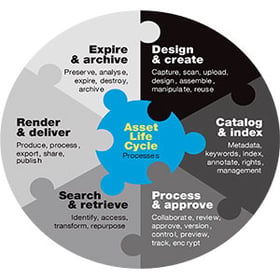 Managing the life cycle of a digital asset is as important as managing that of a physical asset, or any other item of value in government. Michael Moon, GISTICS CEO, in his article Activity lifecycle of digital assets, details all the many and often repeated steps required for asset creation, use, management, distribution, re-use and archiving. “DAM means digital workflows” he writes, and asks: “What makes a digital file an asset? A simple question with a deceptively simple answer – findability and re-usability.”
Managing the life cycle of a digital asset is as important as managing that of a physical asset, or any other item of value in government. Michael Moon, GISTICS CEO, in his article Activity lifecycle of digital assets, details all the many and often repeated steps required for asset creation, use, management, distribution, re-use and archiving. “DAM means digital workflows” he writes, and asks: “What makes a digital file an asset? A simple question with a deceptively simple answer – findability and re-usability.”
So how do we make it findable and reusable? The cataloging and indexing of a digital asset is a major component of the life cycle as it through this process that the asset becomes discoverable through the search and retrieve process. A good digital asset management system will retrieve as much information as possible embedded in the file itself when it is cataloged to minimise the manual adding of metadata.
Asset discovery via metadata – using controlled vocabularies versus keywording or tagging
Image and document classification can be undertaken in a number of ways according to workflow, usage and search requirements. Applying a controlled vocabulary or formal classification scheme help to achieve the standardisation of search terms and minimise errors in cataloging – but the ability for users to add their own keywords and tags can improve usage and identify unique aspects of an asset.
Some of the questions that need to be asked are:
• What metadata needs to be extracted for identification? eg thumbnail, filename, type, size etc
• What standards have been identified for legal compliance requirements and successful searching? eg IPTC, AGLS
• What additional metadata is required to be added eg captions, dates, etc
• Is a formal taxonomy or controlled vocabulary required to ensure correct grouping and classification?
• Is there a style guide for production of documents and images that includes preferred file types, size, quality etc.
• Is public keywording or informal tagging a viable option?
Ownership, intellectual property and copyright issues need to be identified at the outset when user permissions are set up. Consent forms need to be linked to the relevant media and clearly identified.
Summary
There are obviously a number of key issues to explore when planning a digital asset management initiative – it requires thoughtful analysis of requirements and workflows to determine the correct strategy prior to moving forward.
Written by Linda Rouse, Information Manager DataBasics. Updated for 2016.
————
Resources and References:
• Journal of Digital Asset Management – Activity Lifecycle of Digital Assets (pdf)
• DataBasics blog: Metadata, Controlled Vocabulary and your DAM
• DataBasics YouTube video on the use of Canto Cumulus for Government Agencies and Councils.


