August 15, 2016 •Antra Silova

Canto Cumulus started life as a media asset management system for multimedia some 25 years ago. Since then it had grown and developed to become a comprehensive digital asset management system, providing support for over 300 file formats. In this post we examine what that “support” entails when it comes to working with office documents.
When cataloging documents, Cumulus can capture all document information such as author, dates and version, as well as the text contained in the document. Note that the office document filters can only capture the information already contained in the cataloged documents. Cumulus provides special built-in support for full text searching of documents of the following office systems:
Cumulus also supports PDFs and automatically extracts the metadata contained as properties within PDFs.
In addition, during the cataloging process Cumulus can create high quality previews and thumbnails from

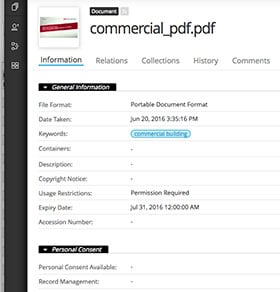 This means you can save consent forms and link them to your digital assets, catalog and view PDFs page by page, and presentations slide by slide, and search the full text of a document. You can find all slides that reference an image or all images linked to a presentation and create new presentations.
This means you can save consent forms and link them to your digital assets, catalog and view PDFs page by page, and presentations slide by slide, and search the full text of a document. You can find all slides that reference an image or all images linked to a presentation and create new presentations.
The captured information will be stored in Cumulus record fields – these corresponding record fields have to be included in the catalog to which you want to add the office documents.
The office document filters can capture:
Note all office document filters support Asset Cross References (AXR). This is the automatic detection of usage and cross-references of assets within Cumulus.
Multi-page previews are available in Cumulus. This means that when previewing a file with many pages — for example, a PDF file, a Word document, an InDesign layout, or a multi-page Tiff image — you see buttons at the top of the preview that lets you easily browse through the file page by page. And you can add comments and markups on any page, and your comments will be linked to the page they belong to.

If you have PowerPoint installed on your Client machine, the Cumulus PowerPoint support modules will create high quality previews and thumbnails for PowerPoint assets.
You can also create new presentations out of your cataloged single slides and document pages directly in Cumulus. Cumulus allows you to insert cataloged assets into existing presentations. There are specific processors that allow you to create new PowerPoint presentations from selected PowerPoint assets (slides, presentations), image assets and previews of other asset formats within Cumulus.
Some of the fields ’fed’ by the special office filters and support modules may not be active in the catalog to which you want to add the documents. To include them in a catalog, you have to add the corresponding fields to the Record Fields in the Catalog Settings before cataloging your documents or updating your records.
Once the record fields are there and populated, you need to add them to the relevant Cumulus View Sets so they are visible.
Talk to our tech team to find out more…