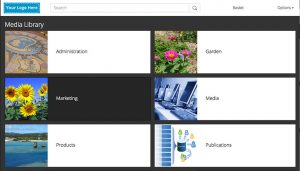Why Upgrade to Cumulus 10?
May 16, 2016 •Antra Silova

It’s not just operating systems that evolve – your digital asset management investment needs to do more than just keep up with the changes in technology. By taking advantage of new features and improvements is user interface design and functionality with new releases, you can extend your focus to engaging more directly with your team and your customers through faster, smoother interfaces, quick sharing via social media and easy mobile device accessibility.
For those who have not upgraded to the latest version of Cumulus, there are a number of compelling reasons why it will be worth it – Portals, controlled vocabularies, a new Mobile App, and the new InDesign Client – to name but a few.
Portals – the next level display and distribution interface
Cumulus Sites was Canto’s first step in developing a public-facing interface that provided clean displays and easy distribution capabilities for digital assets. With the increasing use of iphones and ipads inside and outside the workplace and the need for an interface that is responsive on any device, Portals is Canto’s answer for easy and efficient website scaling on all platforms using Bootstrap and HTML5. Portals employs Search Engine Optimisation which means your digital assets becomes quickly findable across the web through the regular web search engines. Large hi-res and multipage previews are available and you can create collections and send large files fast either by email or a link for secure, seamless transfer.
Portals allows for much broader customisation so your logo and branding can be much stronger to match your other public-facing interfaces such as your website. Portals eventually will replace Sites but you can have both interfaces installed and choose between them. Portals only runs on Cumulus 10 but Sites can also run on a Cumulus 10 server. Read more…
Improved Mobile App
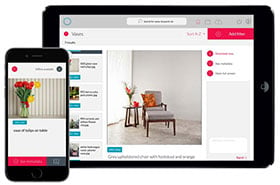
The new Cumulus Mobile App has been re-written to provide much more functionality than the older Mobile Client. It mirrors the new look and feel of Portals and is totally responsive to your iOS device. Although it now comes bundled with Cumulus, those of you looking to upgrade will still need to purchase the license to use the Mobile App – but the many benefits are obvious.
Mobile App provides the same functionality as the full Cumulus Client… so you can search, comment, collaborate, markup, review, approve, upload and download content anytime, anywhere! Read more…
Do you need a Controlled Vocabulary?
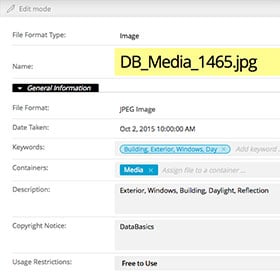
One of the many reasons people start out down the DAM track is to stop the proliferation of images and the inability to find the required image or asset quickly – with subsequent duplication as a result. A controlled vocabulary goes a long way to assist with the correct identification of assets so they are findable and therefore reusable.
With Cumulus 10 comes the ability to import or setup your own vocabulary or taxonomy of terms that restricts the choice of indexing terms to only those keywords in a specified list and improves metadata input for later asset retrieval. This results in faster searches and searching in a more organised way.
InDesign Client – the best DAM InDesign integration

If there was ever a reason to upgrade, then the new Cumulus InDesign Client has to be top of the list for creatives and designers. This brand new Cumulus 10.1 release offers similar and more functionality than the original InDesign Companion that was released over 5 years ago. The recent Cumulus option, Adobe Drive Adapter, allows creatives to work with all Adobe’s products that use Bridge such as Illustrator and Photoshop as well as InDesign, but InDesign Client provides two-way communication between your Cumulus and InDesign – to reduce errors, simplify workflow and keep content fresh.
Some of the features includes a Categories panel that shows the Category tree of all open catalogs, a Records panel to select specific assets, an Information panel that shows all metadata of the record selected, and a Preview panel. Revert back to older versions of an asset as needed at any time, and all files used are uploaded and tracked automatically as related assets eliminating the need to hunt for, or relink, assets when another person opens the InDesign file. This ability to reference the used assets is significant as you can see at a glance exactly where they have been used. Read more …
And there’s more!
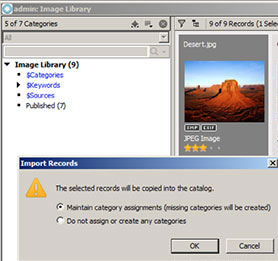
There are other features and improvements that come with Cumulus 10 that help to make an upgrade worthwhile – from Custom Asset Relationships through to Category handling via drag n drop.
Asset Relationships refer to the links between related files and versions of files, eg PDFs from Word docs, consent forms with images, graphics used in Office or InDesign docs – these can be identified in Cumulus either as ‘contained’ or ‘referenced’ assets – similarly, ‘variants’ and ‘alternates’ identify assets that are created as variations or alternatives to the original. With Cumulus 10 you can now create your own custom relationships based on the type of asset or any other criteria that suits your business.
Category handling via drag and drop is simply the ability to update a category tree automatically or provide a dialogue box to determine the outcome when dragging & dropping records making it an easy job to add assets to your catalogue.
Last but not least, Cumulus Web Client now offers Print Templates for printing a selection of assets as contact sheets. The selection of assets can result from a search, a collection, or be individually selected. Select or deselect multiple files in a row by using the Shift / Click selection option.
Summary and References
To sum up, Cumulus 10 offers existing users a way to move forward with their existing digital asset management system and take advantage of the changes in technology and new ways of working.
Some useful references are:
Blog entries: Custom Asset Relationships
… What are Cumulus Portals?
… Cumulus and InDesign Client
… How to Create Your Own Controlled Vocabulary
… Metadata, Controlled Vocab and your DAM
Downloads:
Cumulus X Features – datasheet.