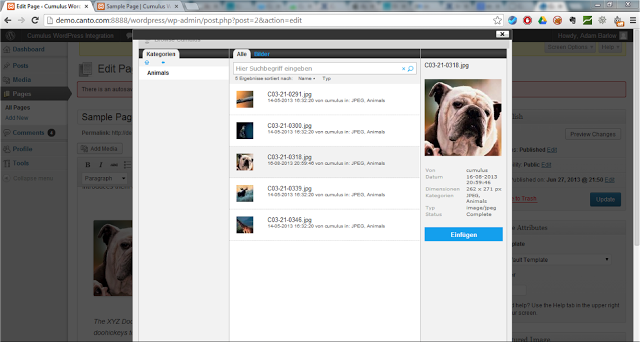Integration: Cumulus DAM and CMS
November 30, 2015 •Antra Silova

DataBasics recently conducted a short survey of our many Cumulus users to determine if there is an interest or need for integration between their chosen digital asset management system Cumulus, and their content management system or CMS – if they have one. The results were interesting.
But first – some definitions.
What is CMS?
After conducting the survey, we realised there is a lot of confusion about what a CMS is and how it is different from a DAM. Easy to do in today’s environment where there is an acronym for everything.
The general mainstream definition of CMS therefore, and the one that was the focus of our survey, is that of a Content Management System – software that includes web-based publishing (often called WCMS), format management, revision (version) control, indexing, search, and retrieval. There is also ECM or Enterprise Content Management that covers all content from images to emails and everything in-between! The term CMS is also used to describe Collection Management Systems in the GLAM sector (Galleries, Libraries, Archives and Museums).
Simply put then, CMS is a system used to manage digital information and is often used these days to manage the content of a website. The term “content management” covers the publishing, editing, modifying and organising of files, images and other content as well as maintenance of a website from a central location.
What is DAM?
DAM or Digital Asset Management is all about managing your digital media assets – images, videos, audio, design files, documents, presentations and other assets in digital format considered to have value to the organisation. A DAM helps you find the right files, distribute them and ensures their security. Workflows and approvals can be setup such that the whole lifecycle of an asset can be tracked from creation to expiry.
A DAM system provides a visual display of its content rather than the series of forms employed by a content management system. The following screenshots show you the difference between a CMS content entry screen, e.g. Sitecore, and Cumulus DAM:
SiteCore screen and Cumulus Web Client screen
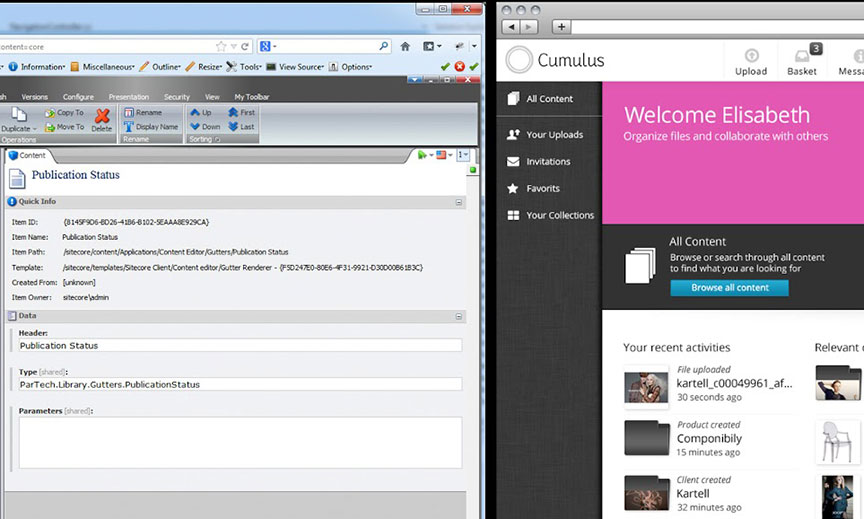
Why integrate CMS and DAM?
A number of our Cumulus DAM users have a CMS already in place. However, in most instances the two systems have not been integrated. As a result, there are two teams managing the separate systems:
- a web team for managing the website content: sourcing, editing, preparing its content of text, graphics and images
- a digital asset team: collating, creating, organising and storing digital files such as images and graphics, videos and sound bites, presentations, documents, fonts, forms and PDFs, to be used, re-used and shared not just on the website but throughout the organisation in a myriad of ways.
What is needed is a bridge that would allow for images or other files contained in the DAM to be pulled across when needed into the CMS for inclusion on the website. The DAM becomes the “back-end’ repository with suitable version control and approvals so that CMS managers know what they can and can’t use in terms of copyright, ownership and governance.
DAM and CMS integration allows for a workflow process where there is centralised control of the sourcing, acquisition and purchase of content. ‘Create content once, reuse many times’ is the key element. It lowers the costs, time, and resources needed. When you integrate your CMS with DAM you can create new webpages, blog posts or landing pages by accessing your valuable media assets directly from your DAM. Metadata edits made in DAM are pushed through to your CMS so your files and images stay current. And you also source your images, graphics and video links for publications, presentations, etc. from the same location.
Key benefits of DAM and CMS integration
Based on the survey results, shared resources is the number one benefit reported by the majority of the responders, with content reuse, time savings and personalised content delivery coming in next.
A closer look at benefits:
Shared resources. A central system for everything. One of the many benefits of integrating Cumulus with your CMS is the ability for web designers and webmasters to access your organisation’s digital content from a centralised media library – with confidence that the latest file versions are always available and ready to be used. Your central media library can also be accessed outside of the website environment – think product datasheets, training materials, partner portals, sales tools, social media content and more.
Seamlessly repurpose digital content in CMS and across the organisation. Sales, partners, contractors and distributors can all work from the same central set of assets, ensuring everyone is pulling the most recent content.
Time savings. Control your CMS content within DAM. When an image is expired within the DAM, it is removed from the CMS automatically. Avoid human resource issues and human error by approving and updating images from within the DAM and into the CMS. For example, a retailer might gather all the new season images, approve them in DAM and schedule update to the CMS at 12am on the 1st of the new season. No need for web team/ web designers and quality control.
Analytics of usage. Track within the DAM when and where an image is being used on the website. Organisations with high governance requirements, such as government organisations, who need to manage and expire their images at certain times, can do so within the integrated DAM and CMS. They will be able to show correct diligence in expiring images, have a record of where the images are used and a record that they are no longer being used.
Being able to have business knowledge of where and how the content is being used is very valuable. For example, a retailer might want to know what effort/ cost is involved in updating a segment of their CMS/ eCommerce site. Being able to identify the assets in the DAM that are involved in an update, an organisation can make a suitable judgement on the cost and the time involved in performing such an update e.g. changing product categorisation, such as “Shoes”. Without knowing such business information, an organisation is exposing itself to a high-risk situation, not knowing the full extent of the time/costs involved before they proceed.
Personalised content delivery. CMS and DAM integration creates the ability for your DAM to dynamically provide content to the CMS, allowing the CMS to manage and deliver an individual customer experience. You are now able to deliver personalised content depending on user behaviour, device or sales history, and not have to be concerned about image sizes or file formats.
Customer engagement automation. As customers demand faster, more informative, and more accurate products, services, and interactions, the ability to collapse processes, add smart touchpoints, and both simplify and improve customer experience will deliver customer experience faster, smarter, and better. CMS and DAM integration will help you make sure that your visual assets are consistently presented to every customer throughout their experience.
Canto Cumulus DAM and CMS
Cumulus offers a wealth of functionality that improves website management:
- Single-portal access for everyone – share files across your entire organisation – don’t maintain a separate repository just for CMS.
- Control file use and access – don’t rely on content editors to know if a a file can be used. Cumulus offers real-time access control that adapts to approvals, expirations and more.
- Update versions automatically – version control is available for any file format, so your website and everyone else always use the most recent version.
- On-demand web-ready versions of Photoshop, TIF and EPS masters – users self-serve files they need, without expensive assistance from designers or IT.
Select images and video files stored in Cumulus while working directly in your CMS. Have better control over your digital assets by accessing them from Cumulus – giving other content contributors access to the approved files. This improves efficiency, eliminates asset duplication through a centralised, searchable asset repository and ensures a coherent and consistent digital presence.
The most common existing CMS integrations with Cumulus are WordPress, Sitecore, Drupal, OpenText, CoreMedia, eSpirit, Magnolia, as well as Hybris PIM and Magento for e-commerce websites. More are planned. Below are some videos and screenshots showing such implementations.
Import of a graphic from Cumulus into WordPress:
Video: Cumulus and WordPress Integration
Video: Cumulus and Drupal Integration
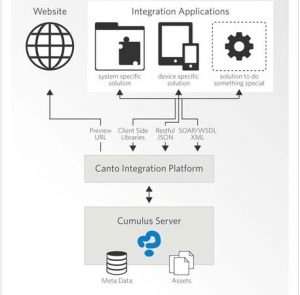 Canto Integration Platform (CIP)
Canto Integration Platform (CIP)
The tool that makes all this happen is the Canto Integration Platform (CIP), a module developed by Canto to enable easy integration of Cumulus with third party systems (and vice versa). It enables your organisation to:
- connect to your assets from desktop or web applications
- interact with Cumulus from mobile devices
- design solutions that change the way users view assets.
CIP provides real time access from your CMS so that users are always working with the latest assets and metadata.
To get technical, CIP provides RESTful and SOAP Web Services APIs with well-documented samples. Some web CMS already have a pre-built integration with CIP, some need to be created using the tools within the CMS. Canto generally indicates a project of 2-3 days to build such integration if it does not already exist.
In Summary
Cumulus is not an isolated application. Indeed it is designed in such a way that it can be seamlessly integrated into the existing company infrastructure.
Any of these systems have very broad functionality, but the majority have features that clearly differentiate them from other systems. For example a DAM might be used by graphic designers and marketing teams to manage the media used for creating content. A web CMS is used to create pages on a website. These are obviously very different and there is no confusion.
However there are some capabilities that do cross over and this is where the confusion lies. But this is the exception rather than the rule when considering multiple solutions working alongside each other. For example both DAM and web CMS have ability to manage files. CMS vendors provide this so that their product can be considered as a standalone solution for those that have a minimal need for managing content. Most CMS providers would agree that if an organisation has a larger need for managing media then they should have a DAM.
In particular, DAM solutions have very well developed asset storage, retrieval and conversion capabilities for sharing and re-use.
If an organisation is considering putting in policies to differentiate the usage of DAM and CMS then they should be considering the most appropriate solution for the job – consider the following scenarios:
- for a graphic designer’s day to day work..use a DAM
- to store, retrieve, convert and manage volumes of media valuable to the organisation’s business..use DAM
- if you’re creating and managing a website..use CMS.
Contact us: 1300 886 238 or email info@databasics.com.au